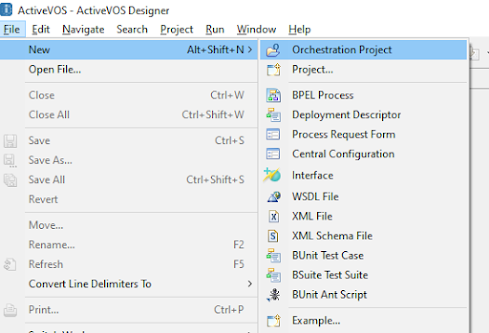Are you interested in knowing what BPEL process in
Informatica Active VOS is? Are you also would like to know what is structure and version of BPEL currently available in the market? If so, then you reached the right
place. In this article, we will understand more about the BPEL process.
What is BPEL?
BPEL stands for
Business Process Execution Language. Based on Web Service protocols we can
define XML notations for Business Process Execution Language for Web Services (i.e.
BPEL).
·
BPEL the specification is used as the standard in Web Services architecture
·
BPEL
provides details about process-specific language constructs
·
BPEL
is also used to define how multiple web services can be composed into coherent
information system.
What is BPEL
Version?
The current
version BPEL is 2.0. The standard of BPEL language is based on the following
specification
1)
Web
Services Description Language Version 1.1.
2)
XPath
3)
XML
Schema
What is BPEL
Process?
Now we
understand what is BPEL, let’s understand what BPEL Process is. A BPEL process
is a collection of multiple Web Services. Each of the Web Service in this
collection performs specific processing. These web services can be granular or
complex.
Understanding
BPEL Process with Example
In the figure
below, the Customer places an order online using a Laptop or a similar device. This
internally calls a web service. The web service receives and requests and
acknowledgments that are communicated back to the Customer. At the same time
Place Order process gets started. As soon the Place Order request is executed
the communication will be sent to the Customer about the placement of an order in the
form of an order number or receipt. The Place Order process internally will call
another web service which will connect to the external supplier or provider of the
item to the Customer. Finally, the order will be fulfilled with help of these
systems communicating with each other. The execution of the customer buying
experience can be filled with a proper mechanism using BPEL Process.
What are the
important components of BPEL language?
The listed
below are the components of BPEL language
·
Partner
Links: Used to define roles of process participants
·
Variables:
Variables used within the process
·
Correlation
Sets
·
Faulted
Handler: In order to handle exceptions
·
Event
Handler: Used for handling messages and timeout events
·
Activities:
Actual processing steps
Sample code for
BPEL Language
Here is sample
code for BPEL
<process>
<!-- Definition of
roles of process participants -->
<partnerLinks>
... </partnerLinks>
<!-- Data and state
variables used within the process -->
<variables>
... </variables>
<!-- Correlation
comment -->
<correlationSets>
... </correlationSets>
<!-- Exception
management -->
<faultHandlers>
... </faultHandlers>
<!-- Message and
timeout event handler -->
<eventHandlers>
... </eventHandlers>
<!-- Processing
steps -->
Actual
processing steps
</process>